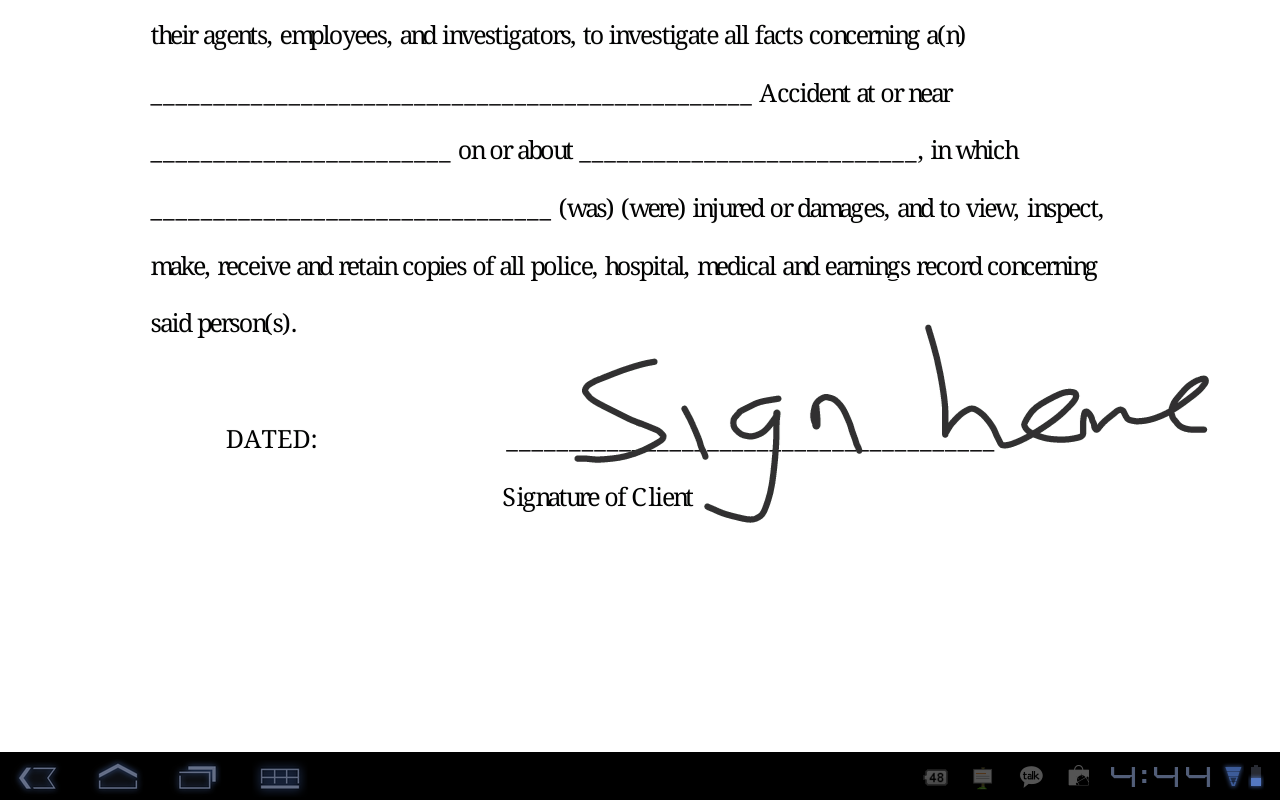Android Meets Law Office
My name is Ari Friedman. I am an attorney specializing in Personal Injury practicing together with my father in Los Angeles. In an effort to move our clients’ files digital, we have recently been scanning files. However, it is still a tedious job scanning every paper coming in.
With the help of my new Android tablet, I’ve saved countless hours of work and taken organization to a new level.
In this brief article I will explain which applications help me run my business more efficiently. Instead of reviewing each app I use one at a time, I will run through it in chronological order. I am hoping that this article will assist people from all types of professions.
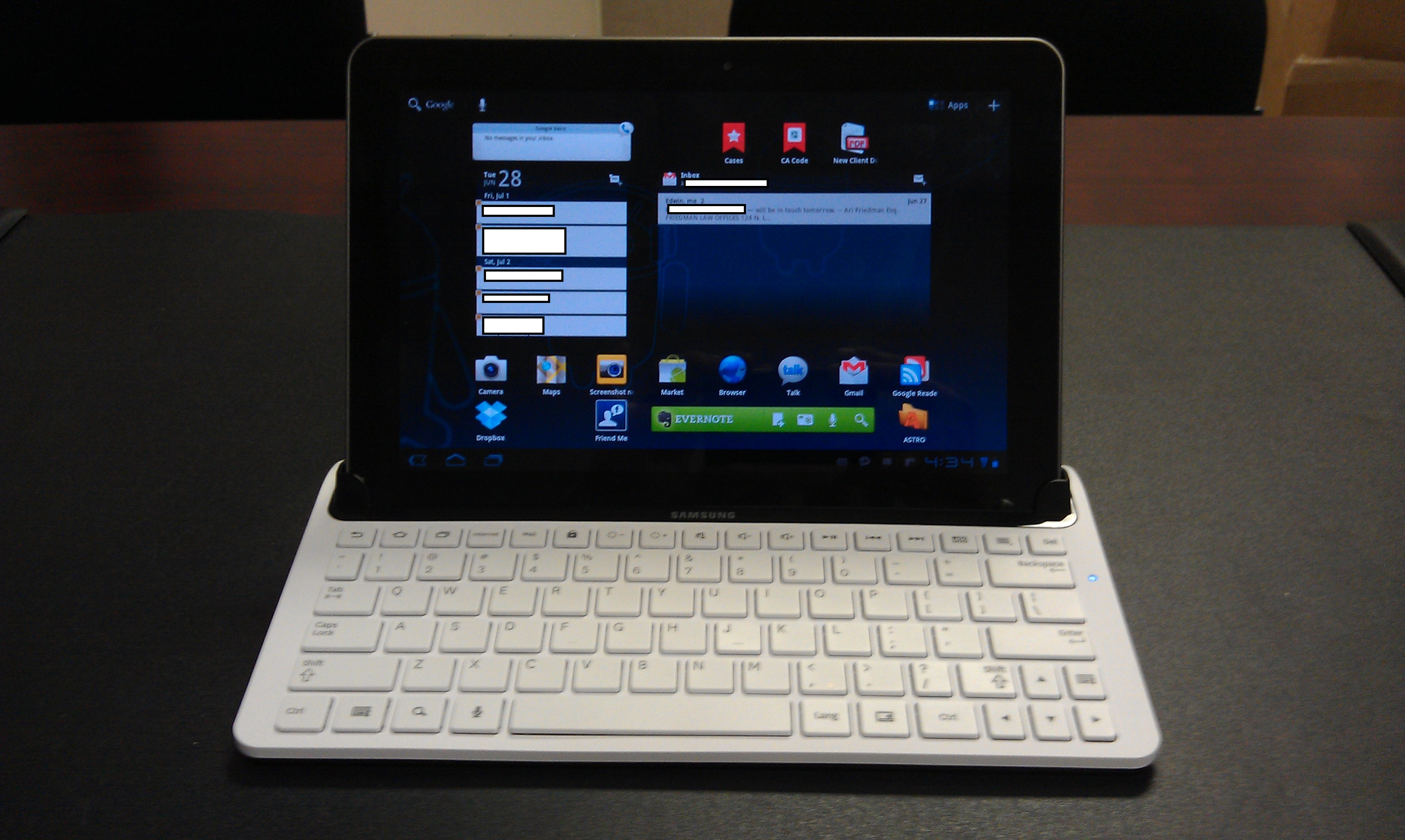
The Samsung Galaxy Tab 10.1 setup on my desk, placed in the keyboard dock
Applications used in this demonstration:
- Google Maps, Free
- EZPdf Viewer, $1.99
- PicSay Pro, $4.25
- Screenshot ER, $2.49
- Dropbox, Free
- Cloud Print Beta, Free
Scene of the accident:
Since most of my cases that come in are a result of car accidents and motorcycle accidents, I need to better understand the scene of the accident.
First, I open Google Maps and I zoom in to the scene of the accident using Satellite view. I activate the screenshot, then “share” to Picsay Pro.
Once in Picsay Pro, this is where the fun starts.
I use the drawing tool to start drawing on top of the scene .jpg. I indicate where and what direction my client was going as well as for the other party/parties. I crop the image to my liking, throw on the title of the case, save it, then “share” to the appropriate client folder on Dropbox. I also keep a hard-copy of all items, therefore, this must be printed as well. To do this, I “share” to “Cloud Print Beta” and the scene .jpg is printed.
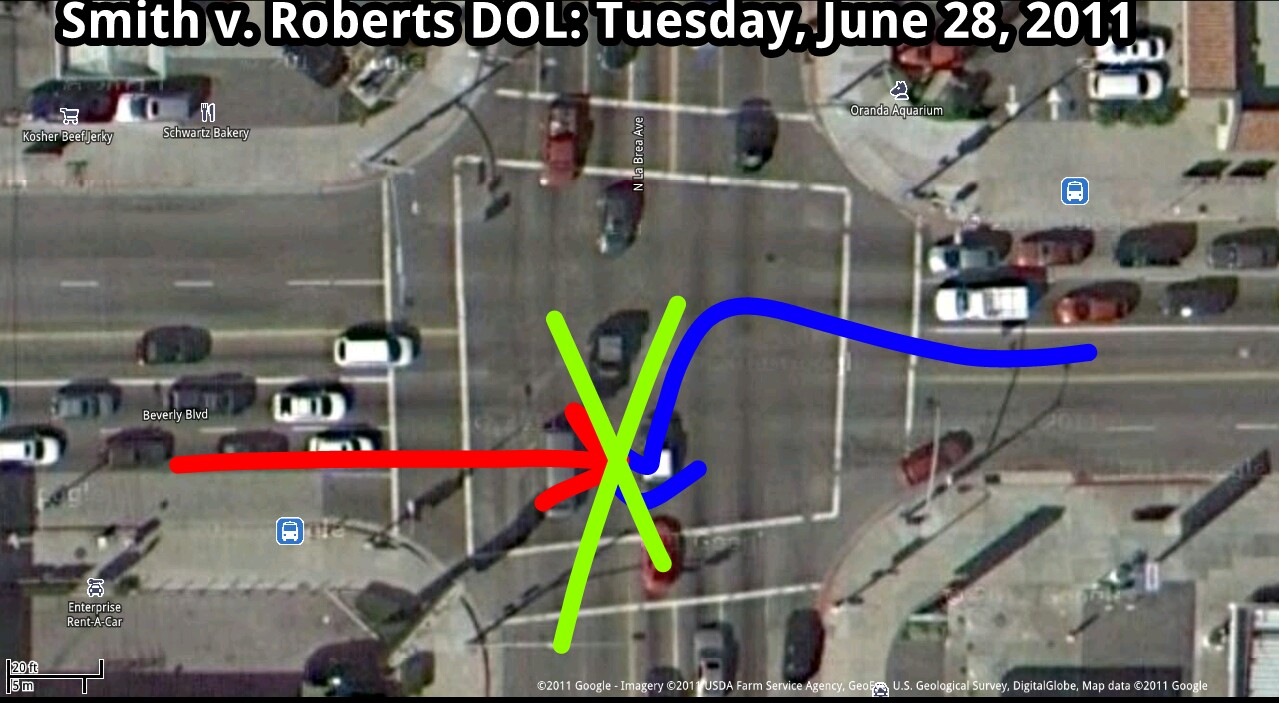
Screenshot of scene of car accident after editing the photo using PicSay Pro
“New Client Documents”:
When opening a new case there are a number of documents that must be filled out and signed. After trying a few of the PDF annotate apps out there, I’ve chosen EZPdf Viewer. It lets me highlight, add text boxes, and most important, use freehand – for signatures.
Client Information:
My client information database (custom created for me by Pandioncorp) consists of an encrypted web based form, formatted perfectly for a PC as well as for mobile browsers.
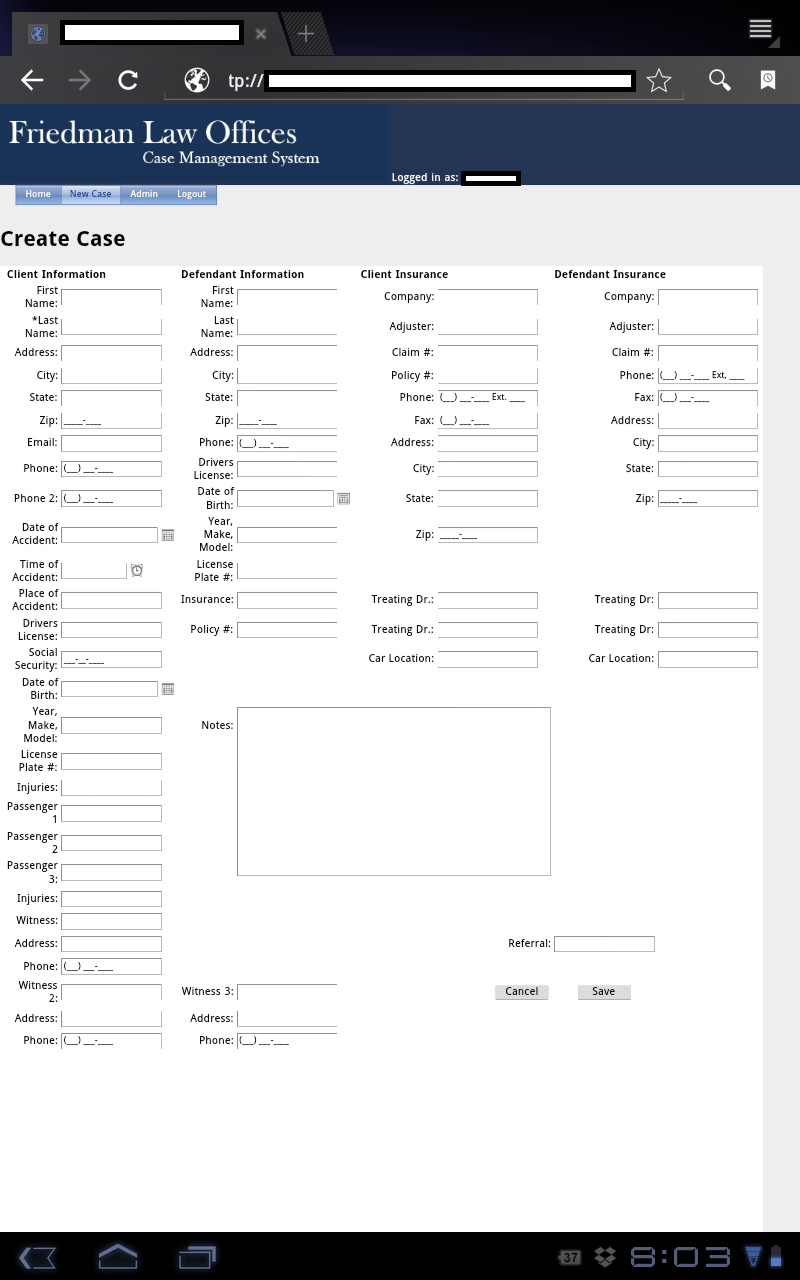
No law firm is complete without quick access to the states statutes. There are apps available, but I find the California Legislative Information site to be very easy to use on Android’s native browser.

Screenshot of California Code Website
My client database system keeps track of all of my cases and has a reminder window. This is the default screen that my tablet stays on when not using another application.
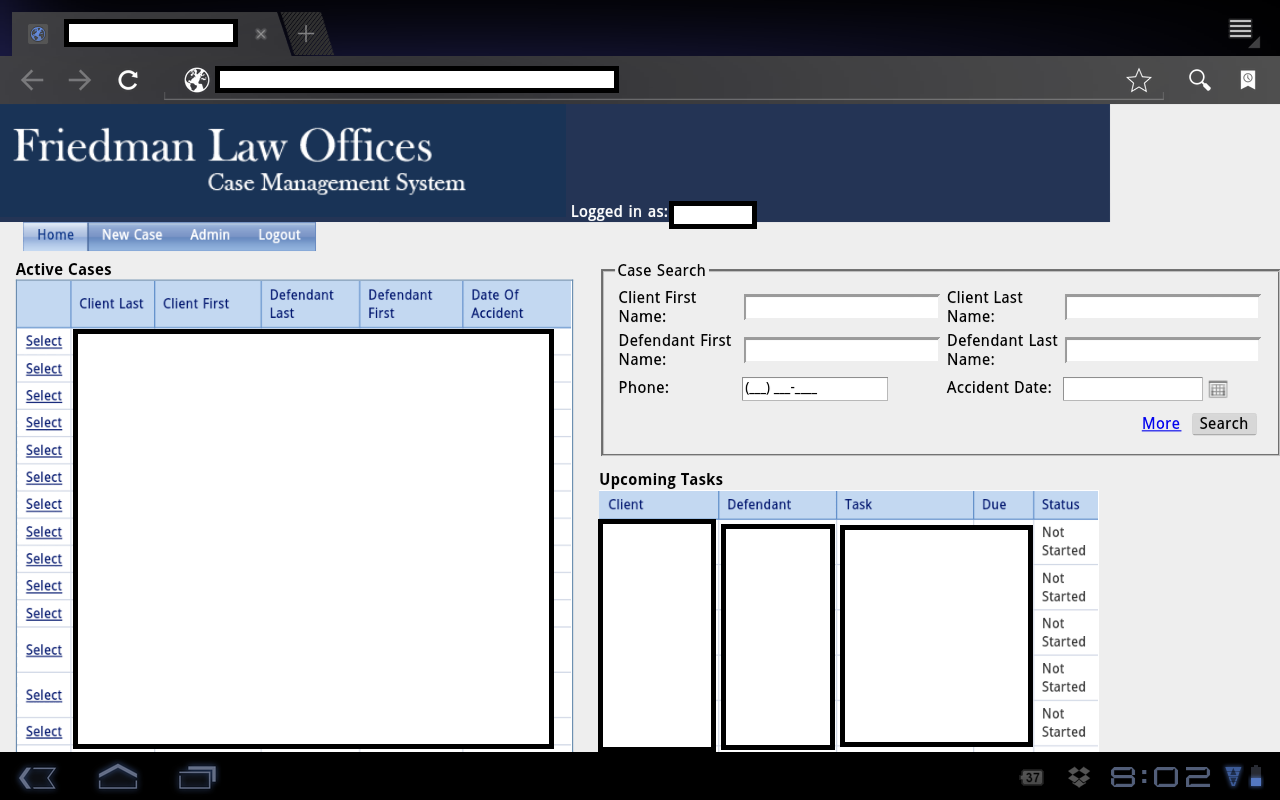
My office case management system
Conclusion:
I work together with my father who has been an attorney in the field for 40 years. While we focus on the traditional practice of law, I am constantly looking to bring new and innovative techniques into the firm. I’ve always kept my Android playtime separate from work, however, with my Android tablet, the possibilities are endless. Merging the two together enables me to take notes while making direct face to face contact with my client, increases productivity and efficiency, that brings an overall better experience for the client and the firm.
Ari Friedman, Esq.
Friedman Law Offices
www.AFriedman.com